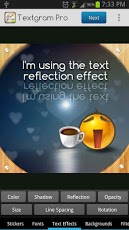Textgram Pro 2.3.8
Paid Version
Publisher Description
** Pro Features *** No AdsThis is the pro version of Textgram.Create beautiful pictures out of any text and share them with your friends on Facebook, Instagram, Whatsapp, etc.. or save them in your gallery.USER REVIEWS★★★★★ – “Simple: great, great, great.â€Â★★★★★ – “Awesome app. Very creative and fun. Easy to use also!!â€Â★★★★★ – “I love this app. It helps me get things out on instagramâ€Â★★★★★ – "I have fun with the designs and frames. U need to take time and play with it.â€ÂAWARDS✔ App of the day 28 May 2012✔ Featured in Android Magazin (Dutch Edition) May 2012TOP FEATURES✔ Custom backgrounds✔ Emojis✔ Custom stickers✔ Variety of fonts✔ Many cool text effects (reflection, shadow, rotation & more...)✔ Filters✔ FramesYou can save them in your gallery, or share them with your friends on Facebook, Instagram, Twitpic, Pinerest,Whatsapp, Streamzoo, Picstitch, Instacollage ,Instaframe (or Pic stitch) etc.You may use it with Picstitch, Instacollage, Instaframe, Twitpic, ebuddy, line, viber, pinterest, and many other other apps.It comes with many cute and beautiful backgrounds, frames, filters, fonts, effects & more...ABOUT PERMISSIONS:INTERNET ACCESS - Used for Textgram Store, where extra templates, backgrounds, stickers & frames are available to download for free.STORAGE - Used to save the textgrams you create, and to save the items downloaded from Textgram Store.GET_ACCOUNTS - This is used by Pocket Change to identify users across multiple devices. This way, rewards earned through Pocket Change, will still be available if you change your phone and reinstall the app on a new device.
About Textgram Pro
Textgram Pro is a paid app for Android published in the Other list of apps, part of Business.
The company that develops Textgram Pro is Codeadore. The latest version released by its developer is 2.3.8. This app was rated by 1 users of our site and has an average rating of 3.0.
To install Textgram Pro on your Android device, just click the green Continue To App button above to start the installation process. The app is listed on our website since 2013-06-10 and was downloaded 1,440 times. We have already checked if the download link is safe, however for your own protection we recommend that you scan the downloaded app with your antivirus. Your antivirus may detect the Textgram Pro as malware as malware if the download link to codeadore.textgrampro is broken.
How to install Textgram Pro on your Android device:
- Click on the Continue To App button on our website. This will redirect you to Google Play.
- Once the Textgram Pro is shown in the Google Play listing of your Android device, you can start its download and installation. Tap on the Install button located below the search bar and to the right of the app icon.
- A pop-up window with the permissions required by Textgram Pro will be shown. Click on Accept to continue the process.
- Textgram Pro will be downloaded onto your device, displaying a progress. Once the download completes, the installation will start and you'll get a notification after the installation is finished.